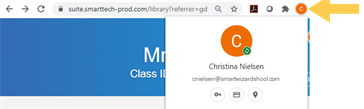Troubleshooting
The following sections describe how to troubleshoot the most common issues encountered in Lumio. If your problem is not listed, or none of the solutions help resolve the issue you are experiencing, check out the Knowledge base or contact SMART support.
Note
Didn’t find this page helpful? Help us improve by clicking No at the bottom of this page and filling out the survey with details of your issue so we can improve our resources.
|
Issue |
Cause |
Solutions |
|---|---|---|
|
I have a subscription but I’m still on the free plan/I can’t access the full version. |
Your SMART Account email is not provisioned in the SMART Admin Portal. OR Your SMART Account is provisioned in SMART’s Global service region, but you are signed in to your SMART Account using the European service region (or vice versa). |
|
|
I have a product key but can’t find how to use it to get full access to Lumio. |
Product keys are not used to activate access to Lumio. Product keys are only used to activate access to SMART Notebook software. |
|
|
I want to renew my subscription but I can’t figure out how. |
Your subscription is part of a group subscription and managed by your school. |
|
|
Issue |
Cause |
Solutions |
|---|---|---|
|
I can’t remember my password/I want to reset my password but can’t see how. |
Passwords for signing in to Lumio are controlled by the email provider (Microsoft or Google) that you used to sign up for your SMART Account. |
|
|
Issue |
Cause |
Solutions |
|---|---|---|
|
I get a “Something went wrong” error message. A file or page in a lesson is slow to load / taking too long to load. Content is missing, slow to load, or the page appears blank when opened. My file won’t upload / I received an import error message telling me to check my internet connection. |
You have a poor internet connection. |
A poor internet connection can cause a variety of issues while trying to use Lumio. Try these simple methods to improve your internet connection and see if it corrects the issue:
If none of these methods resolve the issues, try the following more advanced troubleshooting steps or ask your school’s administrator for assistance:
|
|
Issue |
Cause |
Solutions |
|---|---|---|
|
Lumio closes or stops responding on an iPad, Chromebook, or mobile device |
This issue occurs on mobile devices with limited memory because the browser doesn’t have enough memory to handle the lesson. A lesson with many pages and activities requires more memory to run and will be more likely cause issues. Drawing with digital ink on lesson pages also requires memory and can cause Lumio to stop responding. |
|
|
Unable to copy the QR code for joining the class when using a Firefox browser to access Lumio |
When using the Lumio in Firefox, there is an issue with copying the QR code so the Copy button is disabled by default. |
|
|
Issue |
Cause |
Solutions |
|---|---|---|
|
I get a “Something went wrong” error message. OR My file won’t upload/I received an import error message telling me to check my internet connection. |
There may be issues with the internet connection. |
A poor internet connection can cause a variety of issues while trying to use Lumio. Try these simple methods to improve your internet connection and see if it corrects the issue:
If none of these methods resolve the issues, try the following more advanced troubleshooting steps or ask your school’s administrator for assistance:
|
|
I can’t import a lesson shared from Google Drive |
When someone shares a lesson with you from Google Drive, you’re unable to import it into Lumio. This issue is caused by the way the sharing permissions were set in Google Drive. |
|
|
Issue |
Cause |
Solutions |
|---|---|---|
|
The wrong Google account opens when I click Visit Google Drive. |
Your browser is signed in to a different Google account. |
|
Note
Most ink issues can be resolved by using Google Chrome.
|
Issue |
Cause |
Solutions |
|---|---|---|
|
When I try to write on a Lumio page, no digital ink appears. |
The web browser window (or tab) was not the active window when you started to write. |
|
|
When I try to write in digital ink, it doesn’t stay on the page/it appears to be an overlay. |
SMART Ink is being used instead of Lumio’s ink feature. |
|
|
SMART Ink isn’t working on the display. |
If you open Lumio in Google Chrome on a SMART Board display, Lumio overrides SMART Ink in all the browser’s tabs. This enables you to write within Lumio lessons rather than on a separate layer on top of them (which is what SMART Ink does). |
See SMART Ink stops working after opening Lumio for details. |