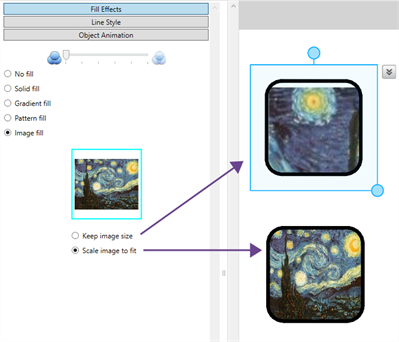Objects issues
-
When I try to move or resize one object, other objects move too.
The objects are grouped. Any changes you make to one object affect the other objects. Select the objects, and then select Format
Group
Ungroup to ungroup them. You can then move, resize or otherwise change the individual objects.
-
I can’t move or make changes to an object.
The object is locked, which prevents you from making changes to it. To unlock the object, select it, press its lock icon
 , and then select Unlock.
, and then select Unlock. -
When I try to fill an object with a picture, the picture is cropped or tiled.
When you fill an object with a picture that is larger than the object, the picture is cropped.
When you fill an object with a picture that is smaller than the object, the picture is tiled.
When filling an object with a picture, select Scale image to fit to resize the picture to fit the object: